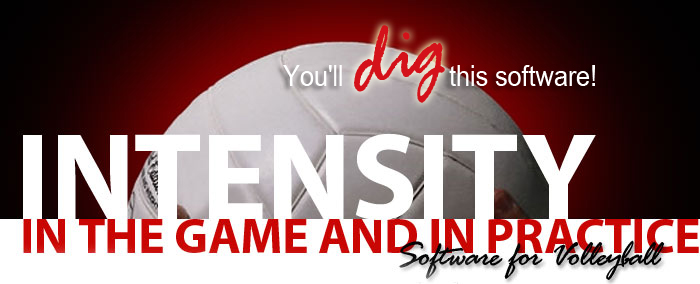
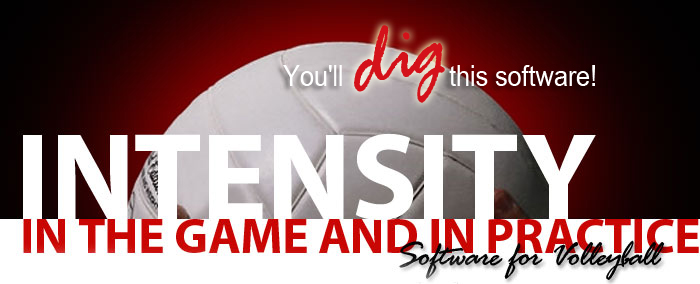
Introduction: What is the TapRecorder with PracticeStats
What is the TapRecorder used for?
What are PracticeStats?
Technical: Compatibility, Memory Requirements
What computers is the TapRecorder compatible with?
How much memory does it need?
Tips and Techniques: Copying a List
How do I get a copy of my roster on a new TapRecording without having to re-enter all of the player names?
Business Issues: Ordering, Availability, Warranty, Support
Where can I order the TapRecorder?
What do I get when I buy the TapRecorder?
Is there a demo version available?
Is there a product warranty?
What is the support policy?
What is the upgrade policy?
Features: Spreadsheets, Tap Counts, Choice Lists, Check Marks
What at the features of the TapRecorder?
Should I buy the TapRecorder or Volleyball Ace?
Introduction: What for, PracticeStats
What is the TapRecorder used for?
The TapRecorder is a tool which enables you to quickly record virtually any statistic you need on a handheld computer and easily consolidate the data on a desktop computer.
It is modeled on a typical pencil-and-paper approach to recording data, where you set up a column of players and columns of different types of stats. Data entry is simple - you tap on the cell corresponding to the appropriate player row and stat column - and the TapRecorder automatically increments the value in the cell. You can also set up columns to do calculations, to enter text or numbers and a variety of other features similar to a spreadsheet.
To consolidate data, you transfer the data to your desktop PC. Then you run the Excel consolidation worksheet, which reads and consolidates TapRecordings. You can even create TapRecordings on your desktop PC under Windows and download them to your iPad/iPhone/iPod or Windows Surface tablet..
What are PracticeStats?
PracticeStats for Volleyball are a series of TapRecordings specifically designed for drills in volleyball practice. They are built into the TapRecorder and can be accessed with a simple touch.
Technical: Compatibility and Memory Requirements
What computers is the TapRecorder compatible with?
The TapRecorder is available on Apple iPad/iPhone/iPod and Windows devices, with connections to Windows
PC desktops using iTunes or USB connections. It is not currently available
for devices connected to Macintosh desktops. It is also not yet available for the Android.
How much memory does it need?
Disk space requirements of the TapRecorder are very modest, so hundreds of TapRecordings would fit on even the smallest device.
Tips and Techniques: Copying a List
How do I get a copy of my roster on a new TapRecording without having to re-enter all of the player names?
The TapRecorder on the iPad/iPhone/iPod and on Windows is capable of interacting with the clipboard. Thus, you can copy a list of names from any document on the iPad (with an app which has "copy" to clipboard features), then run the TapRecorder and paste the text into one or more cells.
The TapRecorder also has an "Insert TapRecording" feature enables you to copy all of the columns from an existing TapRecording into the current TapRecording. To use this feature, tap on the menu button (on Windows) and then select "Insert-Insert TapRecording". Then select the TapRecording you want to insert and the columns will be added to the current TapRecording. On iPad/iPhone/iPod you use the Options button in the command bar to access this feature.
Business Issues: Ordering, Availability, Warranty, Support
Where can I order the TapRecorder?
The TapRecorder for iPad/iPhone/iPod must be purchased directly from Apple through the App Store. Links to the products on the App Store are available from the order page on this web site. The TapRecorder for Windows must be ordered directly from us, again from the order page on this web site. (Use the "ORDER" button at the upper left corner of this page).
What do I get when I buy the TapRecorder with PracticeStats?
The TapRecorder with Practice Stats includes the TapRecorder application with built-in PracticeStats for Volleyball templates. The Consolidation Worksheet (an Excel worksheet) is available for download from here.
The license includes technical support via email, a downloadable users guide, and downloadable Consolidation worksheets for Excel.
Is there a demo version available?
We do not provide a "demo" version of the TapRecorder with PracticeStats. Instead for Windows versions (which we supply) we provide a 30-day money-back guarantee. Purchase the TapRecorder directly from us, and if you don't like it, return it for a full refund. You must check with Apple regarding returns and refunds for items purchased from the App Store.
Is there a product warranty?
The TapRecorder has the "standard" warranty that comes with all software, which is that the product will be replaced if it is found to be defective (whoopee!). What is more important, however, is that we care about the quality and reliability of our software. If you report a problem to us, we will make a concerted effort to reproduce it, fix it and publish an update free of charge.
What is the support policy?
We provide email support to our customers.
What is the upgrade policy?
Upgrades for the TapRecorder are planned to be released at about one year intervals. Per Apple policy, product upgrades are free of charge. That is also the case with the Windows versions which we supply directly. In the future there may be new features which are licensed using "in app purchases."
Features: Spreadsheets, Tap Counts, Choice Lists, Check Marks
What are the features of the TapRecorder?
The TapRecorder is similar to a spreadsheet, but it is designed for use on tablets and smart phones with limited keyboard support. Note that TapRecordings are set up by column (and not by cell) as is the case for desktop applications such as Excel. There are three special types of columns that can be used in the TapRecorder, tap count columns, choice list columns and check mark columns.
Tap counts increment the value in the cell which has been tapped on once for each tap. The default increment is 1, but it could be set at 2 or 3 or any integral value. A basketball scoring TapRecording might be set up to increment by 2 for field goals made and by 3 for 3 point shots made.
Choice list columns enable selection of a value for a cell from a pre-defined list of entries. For example, a TapRecording for issuing uniforms may have several columns where the choice list is set to "XL, L, M, S" for uniform sizes.
Check mark columns enable checking and unchecking values with a single tap on a cell.
Note that the TapRecorder also supports typical spreadsheet features such as text (or numeric) entries and calculation formulas.
Should I buy the TapRecorder or Volleyball Ace?
Of course we believe that you should buy both the TapRecorder and Volleyball Ace, but if budget constraints force you to make a choice, here are some guidelines: Volleyball Ace is ideal for recording stats during volleyball matches because it "understands" how volleyball stats and scoring work. It keeps track of players in the game, the current score, charts serves and attacks and has many built-in consolidation features.
The TapRecorder is much more open-ended, allowing you to record data for as many "players" as you want and as many kinds of stats as you want, but it does not keep track of the score, who is in the game in what rotation and it does not feature the many desktop reports available with Volleyball Ace.
In short, if you want to record stats for matches, we recommend Volleyball Ace. If you want to stat drills during practice, we recommend the TapRecorder with PracticeStats.
